Day 4
Focusing on Hacks and this week's objectives. So...look at that image file on my website!
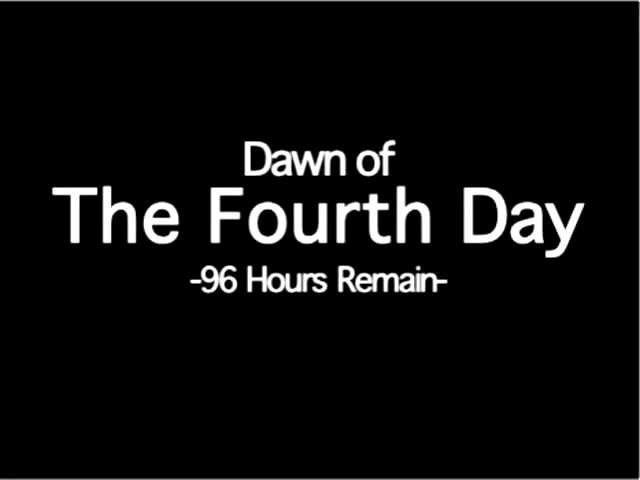
Some Fun Hacks
There are quite a few ways to express understanding of the learning this week through my site. This may be a blog, but it’s also a place for me to collect my thoughts. Maybe these thoughts will reflect the effort and devotion I have to this class.
I’m having fun. I don’t say it often.
Python Quiz
I technically finished the quiz at some point on Day 3, but Day 4 was when everything was finalized and certain “Python Hello” hack goals (percentage score) were met.
I wanted to go above and beyond “plagiar-inspiration,” so anything I was “plagiar-inspired” by has been edited to a degree to prove I understand the reason the functions behind it work. For example, the def command paired with question_and_response usually spat out a slightly different reaction to inputs, which I changed to fit the more casual, personal tone of my own quiz.
Obviously, every question from “Python Hello” has been changed, though the subject matter is the same. There are now five questions. At the beginning, instead of using the getpass.getuser command to call the quiz-taker by his or her often inaccurate system username, I make the quiz ask for the quiz-taker’s name directly, which will be reused throughout.
(If you name yourself “Drew,” the code knows who you must be…)
To show proper understanding if commands (as well as independent research on elif commands), I put a score check two questions before the end which detects your score and gives a completely different response depending on the current number of correct responses.
If you score more than 60.0% (4/5 or 5/5), the quiz determines that you have passed. Otherwise, you have failed.
The quiz is now out on the site, though it’s only the code and outputs for the correct inputs.
Messing with ‘_pages’
Hey, look at the top bar of the site! Check out those two new categories: “Notes” and “Quizzes and More.” That’s right, these new pages link directly to relevant resources. Please look forward to seeing updates to these pages.
(“Quizzes and More” generally don’t work on the Fastpages site directly. They run perfectly well in VSCode.)
This was a Hack on one of the APCSP instruction pages.
Python Notes
In the “Notes” section, you can find a link to a page full of notes about Python, specifically commands taught on the “Python Hello” page.
Though I have already mostly proven my understanding of those teachings with my Python Quiz and its fairly fluent use of those resources, I figured this would be a good opportunity to complete one of the other Hacks: mix Markdown and Code in a Jupyter Notebooks post and use # in Code cells to add commentary to visible code. I made sure to do both of these things multiple times throughout the page.
Page Relocation
Instead of keeping the Python Quiz and Random Number Generator on the main page with the rest of these posts, I have moved them both to the “Quizzes and More” section. Feel free to access them with the provided hyperlinks.
Bash and Showing my Stuff
As instructed in class, I used Bash to show the tools I have downloaded. The page used to exclusively found through “Search,” but you can also find it linked here and in the “Quizzes and More” page.
Plan for Day 5
Here is the main place for thought collection. There are a few Hacks I have not fulfilled that I want to make sure to tomorrow:
- Create a page from a “.docx” file with Google Docs. Maybe I’ll make Day 5’s post with that format…
- A page with vocabulary and notes from the “Psychology and the Good Life” speech by Laurie Santos. This can be put in the “Notes” section.
- In free time for fun: just a little survey! Instead of using a ratio of questions to correct answers to score, it will be a multiple choice survey with different percent increases and decreases depending on which response sucks the least. I’ll go into the math more if I end up making it (probably this weekend, after Day 5; we can talk about it on Day 6).
Thanks for reading!